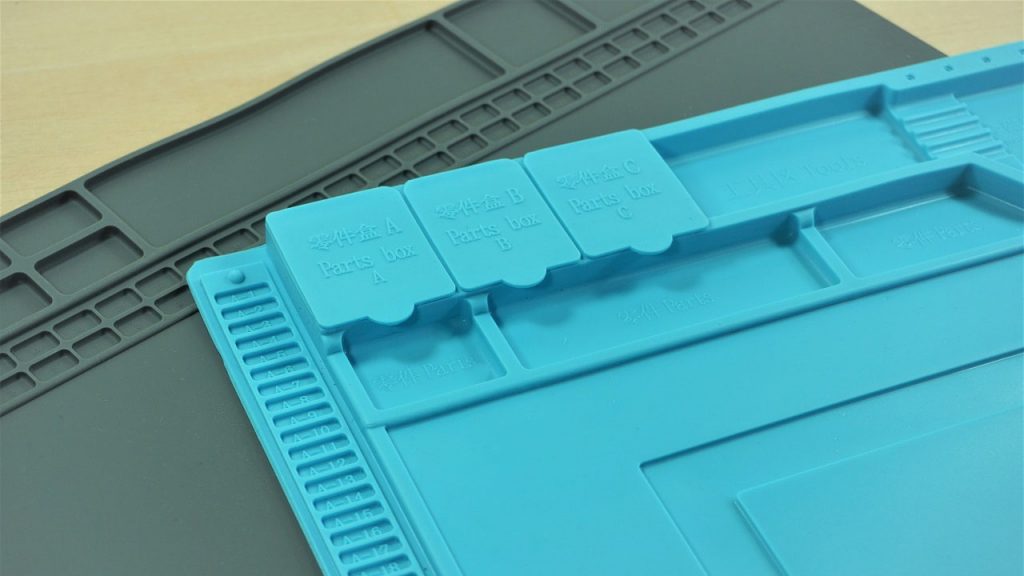Arduino Introduction
For our next project we are going to be working with arduinos; they are devices that make electronics more accessible to designers , artists and hobbyists.
Micro-controllers are involved which include a circuit board and a chip that are programmed to do many things.
The topic of Arduino's arises the discussion of interactivity, this can be described as a two step process with information transferred and given through sensors. Other keywords include: Latency and Interface.
In an Arduino there is a two way flow of information, the conventional method is to plug a usb connecting an Arduino to a computer, which is a shortcut way of processing.
THE ANATOMY OF AN ARDUINO
using the image above I will locate the different points.
-Area 2 is the usb port area used for sending data and power.
-Area 6 is where you can insert pins ,variable resistors and sensors.
-Area 5,4 and 3 is where power can be sent and received
-Area 7,8 is where light display can be impacted
Other resistors used are thermostats and LDR, and breadboards are used alongside an Arduino.
The role of a resistor is to protect the circuit and control the voltage so too much power is not sent out.
CONNECTING THE ARDUINO ONTO OUR COMPUTER
-To do this we set up the circuit on the Arduino and the breadboard, then we opened up a software on our computer called 'Arduino' then clicked 'basics' then 'blink'.
-There was a comment section but this is mainly for giving users like ourselves information without affecting the code.
-connect the Arduino using the usb
using the code showed when you clicked on 'basics' and 'blink' you should now click on verify which shows if there are any errors.
-The errors for example could be 'no Arduino connected'.
-If everything is connected then things should start running.